Job Description
Application Support Engineer
Exp - 0 to 2years
Np- 15days to Immediate
BE/B.Tech Freshers
PLSQL and SQL tech skills
PL/SQL basic and advanced concepts
Advanced SQL Techniques
Using SQL Developer Efficiently for PL/SQL
Improving Performance & Security of Your Codes
PL/SQL Architecture
Creating Dynamic Queries
How to use PL/SQL Like Object-Oriented Programming
PL/SQL Tuning AWS/Azure
- Module 1: Linux Fundamentals
- Module 2: Why Cloud
- Module 3: AWS
- Module 4: Understand Identity Access Management of AWS
- Module 5: EC2 Instance (Duration-4hrs) Describe AMI and AWS Marketplace templates Launch a basic EC2 instance Different types of Instances Reserved, On-demand, Spot, Dedicated Security groups and tags for EC2 instance by Public key Private key introduction and protecting EC2 with keys Attaching and detaching EBS volumes Launch an ec2 instance from an AMI Create custom. AMI and working with different region Make use of amazon EBS volume and create snapshots Manage the configuration of your application Deploying a new instance from the created AMI.
- Module 6: Get Started with Auto Scaling
- Module 7: Load Balancing
- Module 8: EBS (Elastic Block Storage)
- Module 9: Object Storage in Cloud
- Module 10: Cloud Front
- Module 11: Route53
- Module 12: AWS Security Management
- Module 13: Amazon Virtual Private Cloud (VPC)
- Module 14: Relational Database Service (RDS)
- Module 15: NDynamo DB
- Module 16: Monitoring Services
- Module 17: Application Services
- Module 18: AWS Troubleshooting
- Module 19: AWS Architecture and Design
- Module 20: DevOps Fundamentals
Basic Unix commands
- Basic of ITIL knowledge
- What Is ITIL & What's in the ITIL
- What Are the ITIL Concepts
- What Are ITIL's Guiding Principles
- Key ITIL Terms & ITIL Framework
- Service Strategy & Service Design - Service Transition
- Service Operation
- Continual Service Improvement
- ITIL Practice 3
- ITIL role in business &ITIL : Processes and Functions Remedy incident management and change management Key Components in BMC Remedy force: The following are the key components in BMC Remedy force that support
Incident Management:
- Record Planning
- Statuses
- Templates
- Workflow Automation and Rules
Communication Management
- Prioritization
- Categorization
Change Management
Module 1: Introduction to Change Management ? Why change management is important ? What is impacting the speed of change ? Why change initiatives fail
Module 2: Fundamentals of Change and Change Management ? Change vs transition ? The change curve ? Change models ? Types of change
Module 3: Understanding who is Involved ? Change lifecycle and key roles ? Stakeholders ? Identifying and managing them ? Sponsor ? what makes a good one ? Line Managers ? why they are so important ? Change Agent Network ? what is this
Module 4: Practical Change Fundamentals ? Change readiness ? Key role of communications ? Introduction to resistance ? The Change Management Plan
Basic banking knowledge Banking Fundamentals
How the Banking Industry Works Banking Fundamentals
Types of Bank Accounts Banking Fundamentals
Types of Banks
Introduction to Banking learning objectives
Nationalized Bank & Other institution RBI
Regulatory framework
Basic terms Bank Balance sheet Expenses & Bank P & L Income , Basics of Security and Security Loans given by banks
Home Purchase Loan, Land Purchase Loan , Home Construction Loan , Home Extension Loan 5 ,Home Renovation Loan ,Stamp Duty Loan , NRI Home Loans , Loan Against Property Net banking Net Banking ,
What is Online Banking?
Features & Advantages of Internet Banking
Features of Online Banking
Advantages of internet banking
Disadvantages of internet banking Mobile banking
What is Mobile Banking
Importance of Mobile Banking
Services Available via Mobile Banking
How to Register for Mobile Banking
Challenges Associated with Mobile Banking
Mobile Banking Tips
Microsoft Excel
Basics
1. Saving and Opening a Workbook
2. Managing Worksheets
3. Formatting Cells
4. Printing
5. Excel Functions (Basic)
6. Charts
7. Sorting Data
8. Find and Replace Option
9. Paste Special Option
10. Keyboard Shortcuts
11. Go to Special
12. Pivot Table
13. Named Range
14. Drop Down Lists
15. Conditional Formatting
16. Excel Table
17. Idea Button 6
18. Text to Column
19. Quick Analysis Tool
20. Advanced Excel Formulas
21. Advanced Excel Charts
Microsoft
PPT 1 Getting started with power point
2. Understanding one drive
3. Creating and opening presentations
4. Saving presentations
5. Slide basics
6. Text Basics
7. Applying themes
8. Applying transitions
9. Managing slides
10. Use find and replace
11. Printing
12. Presenting slide show
13. Lists
14. Indents and Line spacing
15. Inserting pictures
16. Formatting pictures
17. Shapes
18. Aligning, ordering and grouping objects
19. Animating Text and Objects
20. Inserting Audio/ Video
21. Tables / charts
22. Review presentations
23. Modifying Themes
24. Links
25. Action Buttons
26. Online presentations
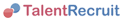 V 0.0.1
V 0.0.1
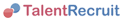 V 0.0.1
V 0.0.1
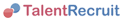 V 0.0.1
V 0.0.1